Music is a big part of our lives, whether we’re at home, on the move, or hanging out with friends. It brings us comfort and joy. With apps like Spotify and Amazon Echo speakers with Alexa, enjoying our favorite tunes is a breeze. Just say what you want to hear, and it plays.

Connecting Spotify to Alexa makes listening even easier, bringing a magical mix of music and joy to our ears.
Spotify App

Spotify is an amazing digital music service that lets you listen to millions of songs, albums, playlists, and podcasts whenever you want. It’s all about giving you the music you love, whenever; you’re in the mood for it. Additionally, it’s super easy to use and comes with cool features that make listening even more enjoyable. You can choose between a free version or upgrade to premium for even more perks.
Alexa Gadget
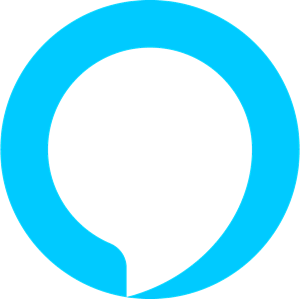
“Alexa is like having your assistant right at your fingertips. With just your voice, it effortlessly responds to your questions and commands, making everyday tasks a breeze. Whether it’s playing your favorite music, setting reminders, or controlling smart devices, Alexa’s intuitive interface ensures a seamless user experience. Moreover, it’s not just limited to Amazon Echo and Echo Show, Alexa connects with a wide range of devices, providing you with an enhanced listening experience suitable to your needs and comfort.”
Setting up spotify to Alexa: A Step-by-Step Guide
Here is a step by step guide to setting up Spotify on Alexa;
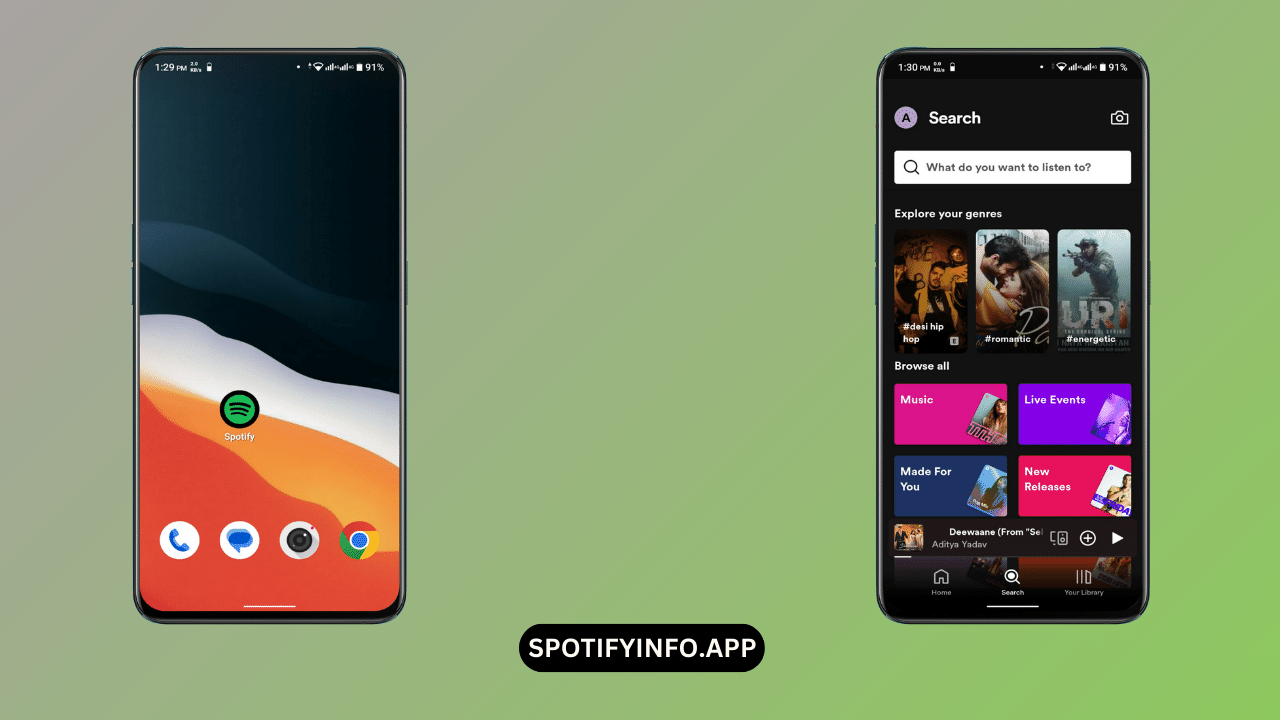
Check Compatibility
Most Alexa devices like Echo, Echo Dot, and Echo Show work with Spotify, so you’re likely good to go.
Active Spotify Account
Make sure your Spotify account is active. You can use the free version or upgrade to premium for more features.
Update Alexa App
Ensure your Alexa app is updated. This ensures you have the latest features, including seamless integration with Spotify.
Open Alexa App
If you’re on your phone or tablet, open the Alexa app. If you’re on a computer, go to the Alexa web interface. Sign in with your Amazon account.

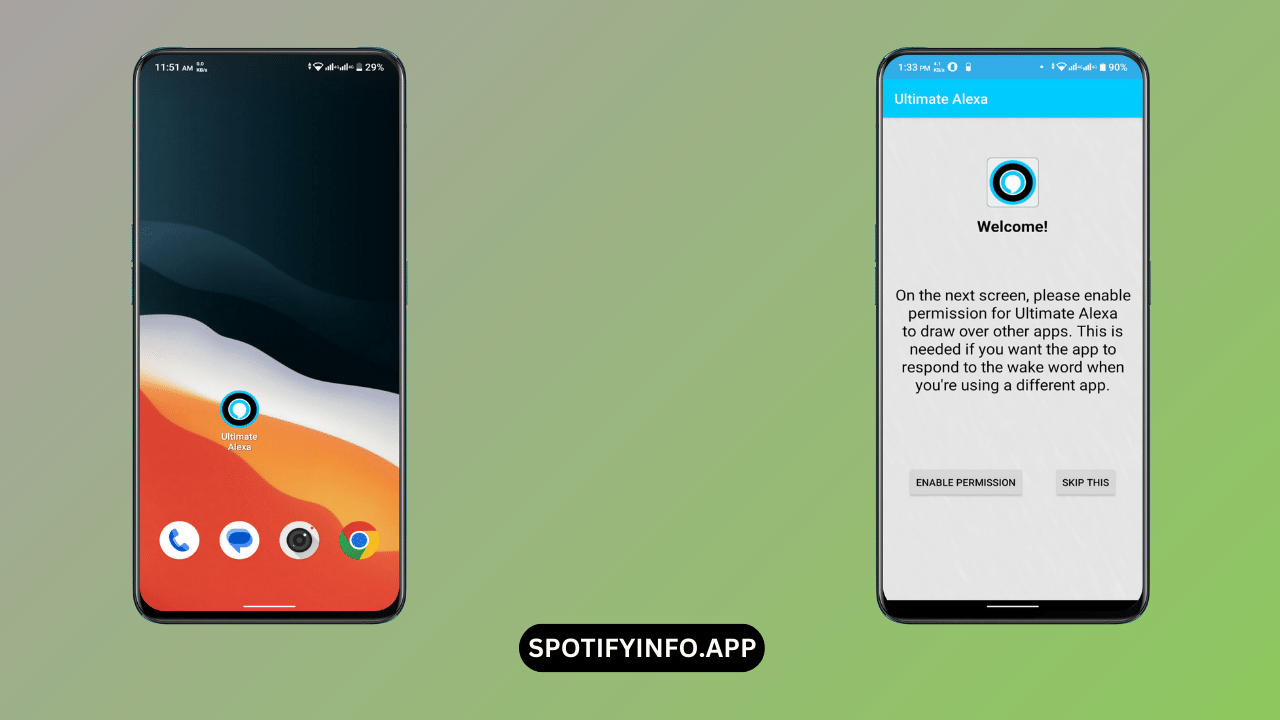
Access Settings
Look for the settings menu, usually found in the lower right corner of the main screen.
Select Music and Media
Tap on “Music and Media” in the settings menu. Here, you can manage your music preferences.
Link Spotify Account
Find the Spotify icon and tap on it to start the setup. If you haven’t linked Spotify before, you’ll need to log in. This lets Alexa access your Spotify library and preferences.
Following these steps, you’ll easily link Spotify to your Alexa device, making it simple to enjoy your favorite music with just a voice command.
Connecting Spotify to Alexa: A Step-by-Step Guide
Here is a step by step guide to connecting Spotify on Alexa;
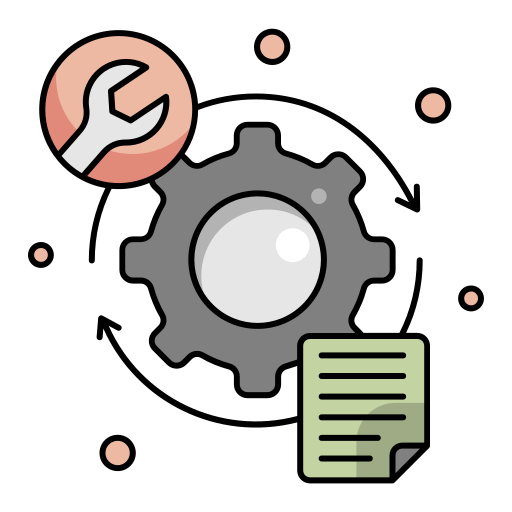
Prepare the Setting
Before diving into the connection process, ensure the Spotify app is installed on your device and your Alexa device is powered on, with Wi-Fi connected. This sets the stage for seamless integration.

Initiate with Voice Command
Start Spotify on your Alexa device by using a simple voice command. Just say, “Alexa, play music from Spotify,” or specify a particular playlist, song, album, or podcast of your choice.

Tune Your Devices
Next, open the Alexa App on your smartphone, tablet, or computer. Navigate to settings, select “Music and Media,” and link the new service. Choose Spotify and log in using your credentials. This step fine-tunes your devices for music playback.

Select Your Device
If you have multiple Alexa-enabled devices, specify the one from which you want to stream music from Spotify. For example, say, “Alexa, play my Spotify songs playlist on the living room Echo Dot.”

Confirmation
Alexa will confirm the source of the songs, playlist, or podcasts, ensuring Spotify will be used for playback. This confirmation solidifies the connection between Alexa and Spotify, ensuring your commands are directed to the desired music service.
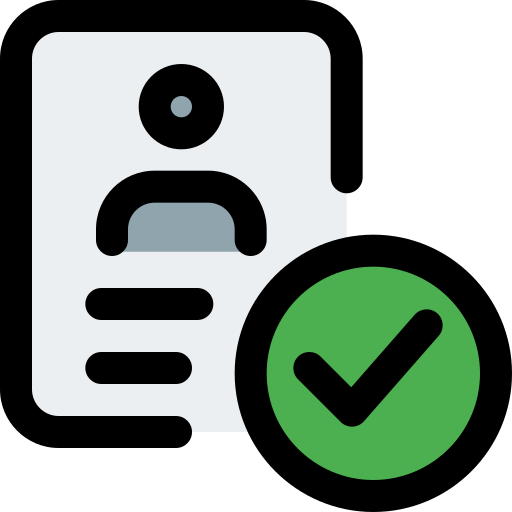
Account Verification
If it’s your first time using Spotify with Alexa, you may need to verify your account. Follow the on-screen instructions to log in and grant necessary permissions for seamless integration.

Enjoy Seamless Playback
Once your devices are successfully connected, indulge in millions of music albums, playlists, or podcasts of your choice. Simply command and enjoy the music. You can shuffle a playlist, play a specific song, or explore new releases through Alexa’s recommendations—all with just voice commands. Alexa is now fully equipped to fulfill your musical desires through Spotify. The more you explore, the richer your musical experience becomes.
Conclusion
Connecting Spotify to Alexa opens the door to a world of melody and magic. It’s like stepping into a heavenly realm of music where your favorite tunes are just a voice command away. With simple steps and commands, you become the maestro of your own musical masterpiece. So, after linking Spotify and Alexa, sit back, relax, and let the music transport you, whether you’re on the go, at home, or hosting a party. With Spotify and Alexa, the world becomes your stage, and music bends to your command.
FAQs

